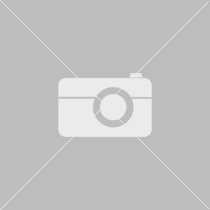By the searching system of the page “Advocates” you can find the page of the advocate you are searching.
The 3 main aspects are listed in the webpage for the searcher which are the activity of the advocate, the phone numbers and the main working place. By clicking the mouse on the advocate you can open the page of the advocate where you can find more detailed information about the chosen advocate.
For finding the advocate you can also
1. Chose the relevant first latter of the surname of the advocate if you know the surname of the advocate. The system will present all the briefs of the advocates that have the same first letter of the surname. For instance you want to find the advocate “Petrosyan”. In such cases you choose the letter “P” and the system will show you all the briefs of the pages of advocates with the surnames starting with “P”. In this case looking through the briefs of the searching advocates you will find the advocate you want, and the page you can open by clicking on the photo.
2. Enter the name or the surname of the advocate in the section “according to the name of advocate” and to find at once all the briefs of the pages of the searching advocates . For instance you want to find the advocate “Petrosyan”. In this case in the section “according to the name of advocate” you fill “Petrosyan” and click on “search”. The system will show all the briefs of the pages of the advocates whose surnames are “Petrosyan”. In this case by looking through the briefs of the pages of advocates you will find the brief of the advocate you search, and you can open the page by clicking on the photo.
In the same way you can fill the name of the advocate if you know the name of the advocate: for instance “Armen” and click “Search”. The system will show all the briefs of the advocates whose names are “Armen”. In this case looking through the briefs you will find the brief of the advocate you want, and you can open the page by clicking on the photo.
If you know the name of the advocate at first you fill the name after it you put gap and fill the surname, for instance “Armen Poghosyan” and click “Search”.
3. Enter the license number of the advocate in the section “The license”, if you know the number of the license of the advocate. In this case the system will at once show you the brief page of the advocate and you can open it by clicking in the photo.
4. Fill one of the regions(or Erevan) in the section “According the regions”. In case of choosing the regions the chosen region change its color. For removing the chosen region you should click on the region name on more time or choose another region, which returns the color of the former chosen region. After your choice you should click “Search” . The system will show all the brief pages of the advocates of that turget region. Looking through the briefs of presented advocates you will find the advocate according to the available information and you can open the page by clicking in the photo.
5. Fill the specialization according to the direction in the section “According to specialization”. For the choice of the specialization at first you should choose the direction. In this case the name of the direction changes its color and the system shows the list of the specializations of the chosen direction. After it you must also choose the specialization. The name of the chosen specialization changes its color. For removing the chosen direction or the name you should click the name and the direction which returns the color of the former color. Clicking “Search” the system will show all the brief pages of the advocates according to the pointed specializations.
In this case the system shows the briefs of the advocates taking into account the preference of the specializations which the advocate has pointed. For instance, if you choose “Insurance” and “bankruptcy” the system at first will show you the brief pages of the advocates, where “Insurance” and “bankruptcy” are pointed as specializations having preference, with the help of which the advocate realize its activity.
Looking through the briefs of the presented advocates you will find the advocate you search according to the information available in the brief and you can open the page by clicking on the photo.
The opportunity of the section “According to specialization” can be extended by activating the possibility of searching the section “According to the regions”. As a result of which the system will show the briefs of the advocates taking into account the preference of the specializations and the place of activity.
6. Point one or some of the versions expressing the category of the license in the section “According to license”. In this case the system will show the briefs of the advocates expressing that category. For example if you choose the name “suspended” the system will show all the briefs of the pages of advocates whose license is suspended.
7. Point one or some of the relevant points of the Chamber of Advocates in the section “According to unit”. In this case the system will show the briefs of the advocates included in that unit. For instance, if you choose the name “The Board of the Chamber” the system will show all the briefs of the pages of the advocates , who are the members of the Board of the Chamber.
8.Expand the Search by activating the possibility of searching a few sections at the same time
For instance, if
- You have chosen the name “The Board of the Chamber”
- You have chosen Lori Marz from the Marzes presented in the “According to the regions”
- You have chosen the specialization “ Crimes against person” from the direction “Criminal” in the section “According to specialization”.
- You have chosen the category “Acting” in the section “According to license”
The system will show the brief of the page of the advocate, whose license is acting, who is a member of the Board of the Chamber, who has its activity mainly in Lori Marz and who is specialized in the advocacy of crimes against a person.